Welcome to our blog, where we explore the latest trends in graphic design and how artificial intelligence is transforming the industry! On this occasion, we are going to delve into the world of Midjourney, an innovative tool that uses AI to offer suggestions and improvements in graphic design. Get ready to discover how Midjourney can elevate your designs and optimize the user experience.
What is Midjourney?
Midjourney is an artificial intelligence-based platform designed to help graphic design professionals create impactful and effective designs. It uses advanced AI techniques to analyze and understand existing designs, offering suggestions and improvements to refine them and achieve better results.
How Midjourney works
Midjourney's operation is based on intelligent analysis of existing designs and the application of machine learning algorithms. Here are the key steps in their process:
Visual Analysis: Midjourney examines and breaks down the visual elements of the design, such as composition, colors, shapes, and typefaces. Uses computer vision techniques to understand the structure and visual patterns of the design.
Comparison with Successful Patterns: Drawing on an extensive database of successful designs, Midjourney compares the current design with known patterns and features that have proven effective in the past. This makes it possible to identify areas for improvement and suggest relevant changes.
Suggestion generation: Once Midjourney has analyzed the design, it generates specific suggestions and recommendations for improvements such as layout, color palette, typography readability, visual hierarchy, and other key elements.
Iteration and Refinement: Designers can use the suggestions provided by Midjourney as a starting point and iterate on the design to further refine it. Midjourney can also evaluate these iterations and offer new suggestions, thus creating a process of continuous improvement.
Which Midjourney Package?
Of all the AI software packages on the market, Midjourney seems to produce the most beautiful, artistic work and you can get approximately 25 images for free using its Discord server.
The $10 package only provides limited images and the $60 package only provides the added benefit of privacy. There are some additional image processing hours you can use to generate images fast. However, Midjourney’s “relaxed” mode is fine for most people’s needs. For $30 a month, You can have unlimited access to Midjourney images. The only real limits are your imagination.
Looking for Inspiration / Picking a theme
You may have noticed the recent trend whereby almost everything was remixed as an 80s TV show. I personally did not get on this bandwagon, however, I did copy some of the photography and lighting effects that I will cover later.
Going viral, in my opinion, really requires you to piggyback on an existing idea. To present something familiar in a new, funny, or different light. Whether it be the X-men as children, the rich and famous sweeping the floor at Mcdonald’s, or Star Wars scenes in the style of a famous artist.
Whilst there is some success to be had by copying others, for the best results you want to find something that hasn’t been done before. Looking at Google Trends and Twitter trending hashtags can give you some ideas about what is currently hot.
Another great way of getting ideas is to look in the comments of existing AI posts. See what people are asking for.
When a series of images with a theme is presented as a story or as a series of images you are much more likely to get better engagement. This is a technique I have used consistently on digitalandaiart.com with great results.
Going Viral
If you are stuck looking for a theme it always helps to have a look at large Facebook groups such as Midjourney Official and AI Art Universe. With over half a million followers and posts every few minutes it is a great source of inspiration. These pages are also key to going viral.
Other places you can look for ideas and share your art include YouTube, Twitter, Reddit, Instagram and some of the smaller web3 social networks such as Minds and DeSo where you can actually sell your art as an NFT for crypto.
Cross-posting and linking to your various profiles is a great way to get new subs, likes, and followers. Keep posting quality material and you will soon find that you have a consistently growing audience.
Using the various site analytics tools can help you with what is the best time of day to post. Monitor your progress, keep an eye on what hashtags do well and your following should soon grow.
You may find that your chosen subject is difficult to produce quality images for. Unfortunately, Midjourney does not produce equally good images for all subjects. If there is a lack of training data or something’s appearance has changed significantly over time Midjourney may struggle to produce what you want.
I for example recently struggled to create:
/imagine: prompt: a gorilla with a TV for a head.
We will go on to discuss workarounds for things that Midjourney does badly, however, if you are just starting out I recommend you find something that Midjourney can do well off the bat. This will keep down the amount of time you spend on creating your work and also reduce the need for additional software skills.
Making Money from AI Art
Many traditional artists complain that AI art will destroy artists’ careers. However, I see things quite differently. The landscape is changing and those who adapt can prosper. With a website and viral content, there are multiple opportunities to generate income from your AI art.
Many people who do not have access to or are unfamiliar with AI art tools are willing to commission a prompt artist to do this work on their behalf. These services can be sold on a site like Fiverr, Freelancer, or Upwork. Gigs on Fiverr start at around $20 and go up to over $100.
Websites such as Etsy allow you to sell your digital artwork quite easily. By using POD or print-on-demand services you can advertise products that you do not have to hold in stock. They are printed when they are sold and as a result, you can start selling with zero investment and zero risk.
My website often generates over 1000 page views per day. 1000 page views translate roughly into around $5 from the Google Adsense program alone.
Amazon affiliates also offer a range of tools to get a commission from sales generated on amazon sites globally.
You can also find stock image sites that still accept AI-generated art submissions that can be resold although I recommend you look closely at the terms and conditions as many are becoming less receptive to AI-generated submissions.
My Workflow
If you do not have a specific idea in mind and just want to see what the AI image generation software is capable of there are a few quick “hacks” that you can use to start creating amazing images straight away.
When you use a single word you give Midjourney maximum freedom. The software is designed to produce great works. You will find that terms like “fantasy”, “dream” and “magical” produce fantastic works.
If you have something more specific in mind and Midjourney does not produce it how you want it or you simply want to see how specific terms modify an image. It can help to work iteratively to see what specific parts of a prompt to add or remove.
For example, try the following:
/imagine prompt: a mountainside
/imagine prompt: a mountainside covered in trees
/imagine prompt: a mountainside covered in trees. dslr photo
When prompting, it is best to focus on what you want rather than what you don’t want. In the event that there are unwanted items in the scene, it is quite often better to re-roll than attempt to remove them. However, if you find an item persistently appearing in a scene or are absolutely in love with a certain image but just need one thing removed, you can use a combination of remixing and negative prompting to achieve your results.
By typing /settings in a Discord channel containing the Midjourney bot you will bring up the settings panel. Here you can enable remix mode.
Remix mode enables you to modify an image prompt without changing the seed. From here you can add things or remove things. If something unwanted appears you can use negative prompting to achieve your goals.
Here are some examples:
Initial prompt:
/imagine prompt: romantic, blue moon, kingdom, castle, blue night sky with tinge of pale pink, starry –ar 16:9
Let’s assume we like image four, but unfortunately, the picture contains unwanted trees. We can either craft a new prompt or by pressing the V4 button and modifying the prompt to this we can produce the following:
/imagine prompt: romantic, blue moon, kingdom, castle, blue night sky with tinge of pale pink, starry –ar 16:9 –no trees
Limitations of AI-generated Art
Many new prompters are unaware of the limitations of current AI image generation, nor the nuances that make prompt crafting as much an art as it is a science. You will soon learn that Midjourney can have major problems crafting text, displaying fingers correctly, or getting the number of legs on a group of horses correct.
This can be solved by simply re-requesting the same images again and again until the AI produces one that is satisfactory. However, there are some techniques you can use to minimize these problems.
Many people also struggle with the fact that it initially seems near on impossible to be able to maintain character consistency over a range of images.
Using Reference Images
Prompters have the ability to use reference images to help keep an item or character consistent across a range of images. Midjourney allows you to upload a reference image which you can then add a prompt to. After getting a range of poses or angles that are suitable they can then be resubmitted to Midjourney to make your final work(s).
The chances of getting this right with the first prompt are somewhat minimal. However, if you are on the $ 30-a-month package you are able to do unlimited “re-rolls”. There is a large amount of trial and error to this. Sometimes these things just take time.
- Check out our FREE 200 Midjourney Art Styles template.
For example, say your reference image is of a person standing up and you want to re-imagine them flying horizontally. This can be hard to achieve just through the prompt. However, with the help of Photoshop, you can cut out the characters, rotate them, and place them back in the reference image horizontally. This will have a greater chance of achieving what you want in the final images.
Referencing Celebrities
If you are making, for example, a comic book and need multiple images of your character in differing scenarios I found that it was also easier to use a celebrities name. For example :
/imagine prompt: Brad Pitt in a long black trenchcoat standing under a streetlamp in the rain. Comic book style.
/imagine prompt: Brad Pitt in a long black trenchcoat walking past a nightclub, looking in the window. Comic book style.
The more descriptive you can be about the celebrity’s clothing and appearance the more consistent the results will be in your final image.
Removing Unwanted Text
Many images produce unwanted text on otherwise decent images. This can be removed using the “Heal” tool in Photoshop. Not everyone can afford Adobe’s flagship digital art product but fortunately, Gimp which is open source also has a similar facility.
Other Uses for Healing
The healing tool in Photoshop is very versatile and can be used to remove additional legs and arms that animals sometimes are given when Midjourney gets a little bit confused. Unfortunately, this isn’t such a help when people are missing digits – sometimes the best solution is just to re-roll until you get the right results.
Getting that Photorealistic Feel
You would think that adding the word “photorealistic” to a prompt would produce a photo-like quality in it. However, often it does not. The reason is that photorealism is a style of painting. To get what you need it is best to specify a camera. I personally tend to use the words “DSLR photo” to get that lovely depth of field and photograph-like quality. Conduct your own experiments and maybe try some other terms like “Polaroid” too.
Founder’s Edit: With Midjourney V5, most images on MJ now come out photorealistic.
The Future
At the moment achieving the results you want requires a combination of technical skills and a degree of compromise. You simply have to work with the images you are given and the scope to modify them is somewhat limited.
Animation and video effects take a long time to create and the overall process is disjointed with no single unified software solution.
However, in the not-too-distant future, we will have unified tools for complete movie creation. No longer will be limited to still frames. ChatGPT will be able to produce full movie scripts. Midjourneys descendants will be able to produce videos of similar quality to Hollywood visual effects studios.
Recent strides in text-to-music AI suggest to me that very very soon most visual and audio-based media will be created by machines. Not by man. We truly do live in exciting times.







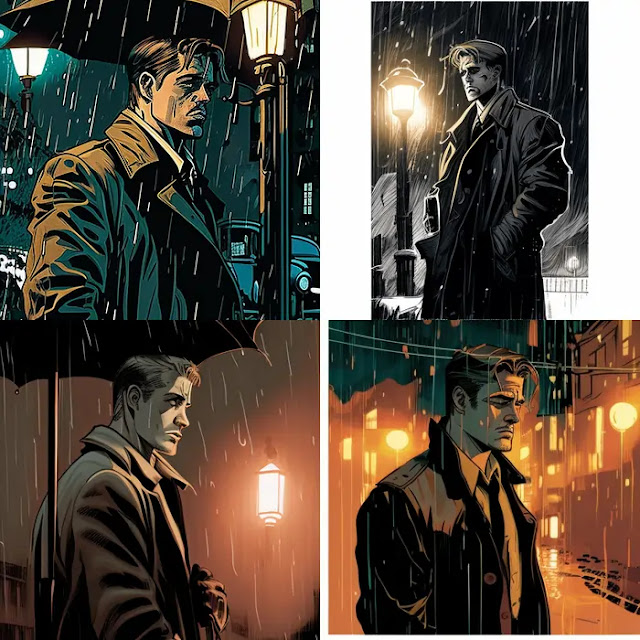


Comentarios
Publicar un comentario